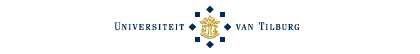
| News archive 2001 - 2005 | |||||||||||||||||||||||||||||||||||||||||||||||||||||||||||||||||||||||||||||||||||||||||||||||||||||||||||||||||||||||||||||||||||||||||||||||||||||||||||||
| 29.08.2006: Major maintenance on student desktops from Wednesday till Friday |
All student desktop at the university campus will get a new installation Windows and applications. The maintence work is planned in a time frame of three days from Wednesday 31 August till Friday 1 September and will take place in the Montesquieu Learning Centre, the Library, the Internet cafés and several lecture rooms. During this time frame you normally can use a student desktop. However you can expect a request to change location. In the library the new image will be installed on Thursday 31 August and Friday 1 September. For that reason these two days are blocked in the reservation system and you won't be able to make a reservation. Our apologies for this inconvenience. | ||||||||||||||||||||||||||||||||||||||||||||||||||||||||||||||||||||||||||||||||||||||||||||||||||||||||||||||||||||||||||||||||||||||||||||||||||||||||||||
| 25.08.2006: Feedback wanted on test installaton of the new student desktop |
Every year all student desktops get a new installation of Windows and applications. Before the final roll-out on all student desktop in the library, the Montesquieu Learning Centre and the Internetcafé's students have the opportunity to test the installation and give feedback. Therefore a provisional image is installed on 30 student desktops in the library at level 1 - near the information desk at the stairs. We appreciate students who try-out the new version and give us feedback in case they face a problem. Thank you in advance, | ||||||||||||||||||||||||||||||||||||||||||||||||||||||||||||||||||||||||||||||||||||||||||||||||||||||||||||||||||||||||||||||||||||||||||||||||||||||||||||
| 13.07.2006: Internetcafé builiding A |
From the 18th of July until the 21th of July, the PC's in the Internetcafé in building A will be replaced. During this period, the Internetcafé cannot be used. | ||||||||||||||||||||||||||||||||||||||||||||||||||||||||||||||||||||||||||||||||||||||||||||||||||||||||||||||||||||||||||||||||||||||||||||||||||||||||||||
| 05.07.2006: ICT Helpdesk in the Library |
During the summer from the 10th of july untill the 12th of august there will be no personnel at the ICT Helpdesk in the Library.
Support will however be available by telephone (3111) or by mail (its-helpdesk@uvt.nl). | ||||||||||||||||||||||||||||||||||||||||||||||||||||||||||||||||||||||||||||||||||||||||||||||||||||||||||||||||||||||||||||||||||||||||||||||||||||||||||||
| 02.05.2006: New! ILL account for TU students |
From 1 May TU students can open an ILL account at the Information desk. After showing your UvT student card and depositing a minimum of € 20.00 an ILL account will be created for you. You can increase your balance at the library Information desk with your pin or smart card. Here a minimum of € 20.00 applies as well. Without an ILL account it is impossible to request books or journal articles. | ||||||||||||||||||||||||||||||||||||||||||||||||||||||||||||||||||||||||||||||||||||||||||||||||||||||||||||||||||||||||||||||||||||||||||||||||||||||||||||
| 18:04:2006: New! UvTFinder |
| ||||||||||||||||||||||||||||||||||||||||||||||||||||||||||||||||||||||||||||||||||||||||||||||||||||||||||||||||||||||||||||||||||||||||||||||||||||||||||||
| 22.03.2006: Like to attend a television shoot of the VPRO university quiz? |
On Tuesday 28 March there is a television shoot in Hilversum of the UQ2006, a university quiz of the VPRO, were a team of Tilburg University will fight the team of the University of Amsterdam. We hired a bus to bring the Tilburg team - 40 supporters included - to Hilversum. So if you like to encourage our team and attend the television shoot, register on www.uvt.nl/uq2006. On this site you can find more detailed information (in Dutch) on the bus tour as well as the quiz. | ||||||||||||||||||||||||||||||||||||||||||||||||||||||||||||||||||||||||||||||||||||||||||||||||||||||||||||||||||||||||||||||||||||||||||||||||||||||||||||
| 14.03.2006: Academic Price of the Year 05/06 |
In the ' Battle of the Universities ' 14 universities fight for a price of Euro
100.000. Vote daily for the Tilburg University team!

| ||||||||||||||||||||||||||||||||||||||||||||||||||||||||||||||||||||||||||||||||||||||||||||||||||||||||||||||||||||||||||||||||||||||||||||||||||||||||||||
| 10.03.2006: Tilburg University's elections |
Elections of the University Council, Faculty Council, Staff Council (IBG) and programme committees for Staff and Students will be from 21 up to and including 28 April. If you want to put forward your name as a candidate, please do so on March 15th or on March 16th. | ||||||||||||||||||||||||||||||||||||||||||||||||||||||||||||||||||||||||||||||||||||||||||||||||||||||||||||||||||||||||||||||||||||||||||||||||||||||||||||
| 27.01.2006: Opening Montesquieu Learning Centre |
On Wednesday February 1st the new Montesquieu Learning Centre for group work in building M will be opened for students and teachers. For more information, see the website (Dutch only). | ||||||||||||||||||||||||||||||||||||||||||||||||||||||||||||||||||||||||||||||||||||||||||||||||||||||||||||||||||||||||||||||||||||||||||||||||||||||||||||
| 27.01.2006: Campus and Facilities theme week |
Tilburg University has an attractive campus with many excellent facilities. These deserve our respect and care. This is what we mean to profile in this Campus & Facilities theme week from January 30th untill February 3 th. In this week The Pendragon PET-bottle throwing contest and a Photo contest. More information on
www.tilburguniversity.nl/code-of-conduct Please leave no litter, be quiet in the library and enjoy a drink in the Grand Café. And don’t say: I forgot | ||||||||||||||||||||||||||||||||||||||||||||||||||||||||||||||||||||||||||||||||||||||||||||||||||||||||||||||||||||||||||||||||||||||||||||||||||||||||||||
| 16.01.2006: Printing multiple pages on one sheet in Word |
Printing multiple pages on one sheet in Word causes many problems, mainly because the right settings in the printer driver weren't chosen. As a result it happens that one or more, or even all prints are blank. To prevent failure and print with success multiple pages on one sheet do as follows:
In the animation below the described steps are visualized. 
| ||||||||||||||||||||||||||||||||||||||||||||||||||||||||||||||||||||||||||||||||||||||||||||||||||||||||||||||||||||||||||||||||||||||||||||||||||||||||||||
| 13.12.2005: Opening hours Library on 17th december |
Saturday 17 December the library will close at 14:00 hours due to maintenance on the electricity grid | ||||||||||||||||||||||||||||||||||||||||||||||||||||||||||||||||||||||||||||||||||||||||||||||||||||||||||||||||||||||||||||||||||||||||||||||||||||||||||||
|
05.12.2005: Clean-up operation of all student accounts |
On Sunday the 15th of January 2006 there will be a clean-up operation of all student accounts.
From all students who are no longer registered as a student of Tilburg University the accounts will be removed. From that day on it's no longer possible to use the network facilities of the university. Mailboxes and homedirectories (M-drive) and all stored data will be removed from the student servers permanently. Till 15 January 2006 students have the possibility to secure their data. Till the 11th of January 2006 students have the opportunity to fulfill their financial commitment. They can address to the Central Student Desk in building C 79 (opening hours: Monday till Friday from 10.00-16.00 p.m. and Monday and Friday evening from 17.30-19.00 p.m.. | ||||||||||||||||||||||||||||||||||||||||||||||||||||||||||||||||||||||||||||||||||||||||||||||||||||||||||||||||||||||||||||||||||||||||||||||||||||||||||||
| 01.12.2005: Opening hours Library on 5th december |
The library will be closed on Monday 5 December from 17.30 hours due to St Nicolas feast. | ||||||||||||||||||||||||||||||||||||||||||||||||||||||||||||||||||||||||||||||||||||||||||||||||||||||||||||||||||||||||||||||||||||||||||||||||||||||||||||
| 09.11.2005: Group work rooms in building M will be closed 5 december |
From 5 December onwards, the group work rooms in building M will be closed because
of the preparations for the new Learning Center.
The opening of the new Learning Center is planned at the end of January. | ||||||||||||||||||||||||||||||||||||||||||||||||||||||||||||||||||||||||||||||||||||||||||||||||||||||||||||||||||||||||||||||||||||||||||||||||||||||||||||
| 13.10.2005: Room for IT supported groupwork in building M |
As of Monday 11 July IT supported groupwork is also possible in two class rooms on the ground floor of the new Montesquieu building. This provisional facility replaces the former room for IT supported groupwork in A 052, which was closed in May to offer space to a part of the library collection of the Faculty of Theology. In the two class rooms are 22 desks with a student desktop. In the middle of each room there are conference tables. The nearest print facility is the student printer Hongkong in the restaurant. | ||||||||||||||||||||||||||||||||||||||||||||||||||||||||||||||||||||||||||||||||||||||||||||||||||||||||||||||||||||||||||||||||||||||||||||||||||||||||||||
| 11.10.2005: Carry out printing orders on any available student printer |
Is the queue to long at the printer? Get your prints at any printer by selecting the option Fetch Jobs. As from the start of the new Academic year it doesn’t matter anymore which studentprinter has been selected to send the printing order to. You have access to all your printing orders and can print your documents on any printer you like with the option Fetch Jobs. How does is work?
Attention For more information see the website. | ||||||||||||||||||||||||||||||||||||||||||||||||||||||||||||||||||||||||||||||||||||||||||||||||||||||||||||||||||||||||||||||||||||||||||||||||||||||||||||
| 06.10.2005: Follow-up slowness student desktops |
By now the staff of IT Services has detected which module is responsible for the slowness of the student desktops. The help of students who reported problems to the helpdesk was indispensable. At this moment a temporarely workaround has been applied. To make sure this workaround really solves the problem, IT Services requests students who experience unexpected slowness of the student desktop, to report this immediately to the ITS Helpdesk at the Information desk in the library. Meanwhile IT Services keeps looking for a more permanent solution. | ||||||||||||||||||||||||||||||||||||||||||||||||||||||||||||||||||||||||||||||||||||||||||||||||||||||||||||||||||||||||||||||||||||||||||||||||||||||||||||
| 14.09.2005: Slowness student desktops |
From time to time the student desktops become very slow. We suspect the problem is caused by Office / Word 2003 (because Word 2003 was active in all cases the slowness occured ). IT Services has not been able yet to make a proper diagnosis, as the problem turns out to be very difficult to reproduce. That's why we ask your help... Subsequently the support staff will run a diagnostic tool on the spot. A temporarely workaround for the slowness is: shut down Word 2003, after which the pc will react as normal. Or prevent occasional slowness by shutting down this program preventively every now and then. Our apologies for this inconvenience. | ||||||||||||||||||||||||||||||||||||||||||||||||||||||||||||||||||||||||||||||||||||||||||||||||||||||||||||||||||||||||||||||||||||||||||||||||||||||||||||
| 12.09.2005: Call for new members of the Student IT Advisory Council |
For the Students IT Advisory Council there is a vacancy for 3 enthousiasic, wel-informed and critical students of the faculty of Arts and the faculty of Economics and Business Administration. The Student IT Advisory Council (SITAR) is established by the Executive Board. SITAR's task is to advise the university's Chief Information Officer (CIO) on the university's IT policies and the central IT facilities for students. For more information on SITAR, go to their web site at www.uvt.nl/sitar/. Here you find more information about the vacancy and the application procedure. | ||||||||||||||||||||||||||||||||||||||||||||||||||||||||||||||||||||||||||||||||||||||||||||||||||||||||||||||||||||||||||||||||||||||||||||||||||||||||||||
| 05.09.2005: Maintenance on the reservation system of the student desktops on Thursday the 8th of September. |
Next Thursday on the 8th of September mainentance will take place on the reservation system for the student desktops. On Friday the 9th of September the system will be available again in its full functionallity. Our apologies for this inconvenience. | ||||||||||||||||||||||||||||||||||||||||||||||||||||||||||||||||||||||||||||||||||||||||||||||||||||||||||||||||||||||||||||||||||||||||||||||||||||||||||||
| 29.08.2005: Major changes in student desktops and student facilities |
This summer the major part of the student desktops in the library were replaced by new PC's. The new PC's (Tulip) do all have:
On the 27th and 28th of August the two student servers has been replaced by a new cluster. This cluster is connected to the new Storage Area Network (SAN) of the university. Therefore the diskspace for students could be enlarged with a factor five.
On al student desktops the image has been renewed. The most important changes in the software on the student desktops are:
Look for a full overview on the website of IT Services. | ||||||||||||||||||||||||||||||||||||||||||||||||||||||||||||||||||||||||||||||||||||||||||||||||||||||||||||||||||||||||||||||||||||||||||||||||||||||||||||
| 21.08.2005: Major maintenance on student desktops and servers on the 26th, 27th and 28th of August |
In preparation of the next academic year, major maintenance will take place on Friday evening the 26th, Saturday the 27th and Sunday the 28th of August. The maintenance concerns the student desktops as well as the student servers:
In consequence of these activities the following services will not be available from Friday evening and during the entire week-end:
Our apologies for this inconvenience. | ||||||||||||||||||||||||||||||||||||||||||||||||||||||||||||||||||||||||||||||||||||||||||||||||||||||||||||||||||||||||||||||||||||||||||||||||||||||||||||
| 19.08.2005: Printers Caïro en Hongkong available again for printing |
The test with the student printers has been finished. All student printers are available again to send print jobs to. | ||||||||||||||||||||||||||||||||||||||||||||||||||||||||||||||||||||||||||||||||||||||||||||||||||||||||||||||||||||||||||||||||||||||||||||||||||||||||||||
| 28.07.2005: Printers Caïro and Hongkong temporarely not available for printing |
As from the 29th of July and till further notice, the student printers 'Caïro' en 'Hongkong' are temporarely unavailable to send print jobs to.
These devices will be used to test new functionallity. However it is still possible to copy documents on these devices. Our apologies for this inconvenience. | ||||||||||||||||||||||||||||||||||||||||||||||||||||||||||||||||||||||||||||||||||||||||||||||||||||||||||||||||||||||||||||||||||||||||||||||||||||||||||||
| 11.07.2005 Room for IT supported groupwork in building M is opened |
As from Monday 11 July a room for IT supported groupwork is opened in two class rooms on the ground floor of the new Montesquieu building. This provisional facility replaces the former room for IT supported groupwork in A 052, which was closed in May to offer space to a part of the library collection of the Faculty of Theology. In the two class rooms are 22 desks with a student desktop. In the middle of each room there are conference tables. The nearest print facility is the student printer Hongkong in the restaurant. | ||||||||||||||||||||||||||||||||||||||||||||||||||||||||||||||||||||||||||||||||||||||||||||||||||||||||||||||||||||||||||||||||||||||||||||||||||||||||||||
| 20.06.2005: Catalogue temporarily not available |
From Friday 24 June 18.00 until Monday 27 June 09.00 the Catalogue will not be available. Also it is not possible to borrow or return books or to extend loans. Our apologies for the inconvenience. | ||||||||||||||||||||||||||||||||||||||||||||||||||||||||||||||||||||||||||||||||||||||||||||||||||||||||||||||||||||||||||||||||||||||||||||||||||||||||||||
| 20.05.2005: Room for IT supported group work A 052 closes on the 24th of May 2005 |
The closing of A 052 has been brought forward a week because of the availability of the transport company. The furniture and the 29 student's desktops shall be moved to the new Montesquieu building. An alternative space for IT supported group work shall be opened mid July in two rooms on the ground floor. These rooms for group work are a provisional facility anticipating the realization of the new Learning Center later this year during the Fall. In the Learning Center - of which the functional design is in a final stage - 230 places for group work shall be realized - 150 of which equipped with student computers - as well as wireless network and plug-in facilities for notebooks. Till mid July the number of student's group desktops is temporarily decreased with 29. As an alternative location for IT supported group activities you can use the facilities of the Learning Forum in the library or the three internetcafes on our campus. We count on your understanding! | ||||||||||||||||||||||||||||||||||||||||||||||||||||||||||||||||||||||||||||||||||||||||||||||||||||||||||||||||||||||||||||||||||||||||||||||||||||||||||||
| 17.05.2005: Student servers temporarily unavailable on the 22nd of May 2005 |
Sunday afternoon the 22nd of May from 14.00 a.m. till 17.00 a.m. system maintenance will take place on the two student servers of Tilburg University. In consequence of these activities both servers will be brought down and the services offered by these servers will be unavailable during this period of time.
We apologize for the inconvenience. | ||||||||||||||||||||||||||||||||||||||||||||||||||||||||||||||||||||||||||||||||||||||||||||||||||||||||||||||||||||||||||||||||||||||||||||||||||||||||||||
| 03.05.2005: Update to newer version of PFD995 is possible |
Via an imaging procedure every student's desktop has PDF995 at his disposal. At this moment there is an new version of this program on the market, which offers better support of the combine function (a function students regularly use, but often causes problems). At the request of many we therefore added a shortcut which enables you to perform an update from the old to the new version of PDF995. Mind that the newly installed version is only temporarily active during the session you performed the update. Once you logged out, the system will reboot and the image will restore the older version of PDF995. The update to the new version takes at least one minute, you can start the update clicking the shortcut PDF995NEW (install) in the programgroup Utilities. | ||||||||||||||||||||||||||||||||||||||||||||||||||||||||||||||||||||||||||||||||||||||||||||||||||||||||||||||||||||||||||||||||||||||||||||||||||||||||||||
| 14.04.2005: Elections for students |
From 18 April to 4 o'clock pm on 25 April, students will be involved in heavy campaigning! The student representatives will again be fighting for a place on the Faculty Council or the University Council. With the help of your vote, they will be able to dedicate themselves to representing your interests. Students can optimize many educational matters and student facilities. Read more about the candidates and cast your vote on: | ||||||||||||||||||||||||||||||||||||||||||||||||||||||||||||||||||||||||||||||||||||||||||||||||||||||||||||||||||||||||||||||||||||||||||||||||||||||||||||
| 08.03.2005: Wanted: enthusiastic guides! |
On March 30 and 31 many high school students will visit Tilburg University on the Information Days. We're looking for UvT-students who want to take visitors on a guided tour on these two days. You'll receive a reward of € 15,- and a Tilburg University-sweater. Check the Dutch website for more information. | ||||||||||||||||||||||||||||||||||||||||||||||||||||||||||||||||||||||||||||||||||||||||||||||||||||||||||||||||||||||||||||||||||||||||||||||||||||||||||||
| 21.02.2005: MSN available again |
By now the new MSN Messenger is available on the student desktops.
When you select MSN via the Windows start menu, first the new version will be installed after that the program will start up. This process takes about 30 seconds and needs to be repeated after each reboot. Notice that a web version of MSN Messenger exists: http://webmessenger.msn.com/. | ||||||||||||||||||||||||||||||||||||||||||||||||||||||||||||||||||||||||||||||||||||||||||||||||||||||||||||||||||||||||||||||||||||||||||||||||||||||||||||
| 18.02.2005: Master Information 23 February |
For everyone who doesn't know which master to choose after their bachelor's program, an information session about all master's programs at Tilburg University will be held at 23 February. Academic advisors of all the faculties will be present. Also, your questions concerning student grants, tuition fees and accommodation can be answered here. | ||||||||||||||||||||||||||||||||||||||||||||||||||||||||||||||||||||||||||||||||||||||||||||||||||||||||||||||||||||||||||||||||||||||||||||||||||||||||||||
| 15.02.2005: MSN Messenger problem |
Till further notice MSN Messenger can't be used on the student desktops. When you "sign in", Microsoft asks at this moment for a newer version of the program. This version can't be installed automatically. We apologize for the inconvenience. | ||||||||||||||||||||||||||||||||||||||||||||||||||||||||||||||||||||||||||||||||||||||||||||||||||||||||||||||||||||||||||||||||||||||||||||||||||||||||||||
| 07.02.2005: Clean-up operation of the student desktops |
As from Monday the 7th of February we will start to clean-up all the student desktops in the library. This action takes about 15 minutes each. You might be asked to turn off your PC for a moment. The clean-up operation will be carried out during the quiet hours of the day. We apologize for the inconvenience. | ||||||||||||||||||||||||||||||||||||||||||||||||||||||||||||||||||||||||||||||||||||||||||||||||||||||||||||||||||||||||||||||||||||||||||||||||||||||||||||
| 25.10.2004: BSCW server for students will be shut down permanently on November 1st 2004 |
The BSCW server for students (http://bsstu.uvt.nl) will be available until November 1st 2004 17.00 hours. Until then you will be able to download your data and transfer it to the new server, if desired. After this date the server will no longer be available. If you want to save your data you can do that by making a so called archive-file. In the english manual you can find the instructions how to create an archive. | ||||||||||||||||||||||||||||||||||||||||||||||||||||||||||||||||||||||||||||||||||||||||||||||||||||||||||||||||||||||||||||||||||||||||||||||||||||||||||||
| 20.10.2004: Reserving PCs in the Learning Forum |
From October 20th 2004 the reservation system of the Learning Forum is available via: www.uvt.nl/mwr. Information about when you can reserve a PC and rules you find on the library webpage. | ||||||||||||||||||||||||||||||||||||||||||||||||||||||||||||||||||||||||||||||||||||||||||||||||||||||||||||||||||||||||||||||||||||||||||||||||||||||||||||
| 12.10.2004: Clean-up operation of all student accounts |
On Sunday the 7th of November there will be a clean-up operation of all student accounts. From all students who are no longer registered as a student of Tilburg University the accounts will be removed. From that day on it's no longer possible to use the network facilities of the university. Mailboxes and homedirectories (M-drive) and all stored data will be removed from the student servers permanently. Till 7 November students have the possibility to secure their data. Till the 29th of October students have the opportunity to fulfill their financial commitment. They can address to the Central Student Desk in building C 79 (opening hours: Monday till Friday from 10.00-16.00 p.m. and Monday and Friday evening from 17.30-19.00 p.m.. | ||||||||||||||||||||||||||||||||||||||||||||||||||||||||||||||||||||||||||||||||||||||||||||||||||||||||||||||||||||||||||||||||||||||||||||||||||||||||||||
| 16.09.2004: Printer Hongkong now available |
As of today you can send your print jobs to printer Hongkong, located in the foyer of the restaurant in building H. | ||||||||||||||||||||||||||||||||||||||||||||||||||||||||||||||||||||||||||||||||||||||||||||||||||||||||||||||||||||||||||||||||||||||||||||||||||||||||||||
| 15.09.2004: Printing multiple pages on one sheet in Word |
Printing multiple pages on one sheet in Word causes many problems, mainly because the right settings in the printer driver weren't chosen. As a result it happens that one or more, or even all prints are blank. To prevent failure and print with success multiple pages on one sheet do as follows:
In the animation below the described steps are visualized. 
| ||||||||||||||||||||||||||||||||||||||||||||||||||||||||||||||||||||||||||||||||||||||||||||||||||||||||||||||||||||||||||||||||||||||||||||||||||||||||||||
| 06.09.2004: Printer Cairo now available |
As of today you can send your print jobs to printer Cairo, located in the foyer of the first floor of building C. | ||||||||||||||||||||||||||||||||||||||||||||||||||||||||||||||||||||||||||||||||||||||||||||||||||||||||||||||||||||||||||||||||||||||||||||||||||||||||||||
| 30.08.2004: Printers Hongkong and Cairo not available yet |
At this moment two of the 13 Océ printer/copiers are not yet connected to the campus network: These two printers are already installed on the student desktop, but not available for printing. We expect the printers to be connected during the next few days. If you send a print job to a printer which is "not available", you will receive the following message:
Cancel your job and select an other printer in the list. | ||||||||||||||||||||||||||||||||||||||||||||||||||||||||||||||||||||||||||||||||||||||||||||||||||||||||||||||||||||||||||||||||||||||||||||||||||||||||||||
| 30.08.2004d: Major changes on the student desktop |
On the 28th and 29th of August all student desktops as well as the print infrastructure for students went through a major update:
As a result of this operation the way you used to print has been changed as from the 30th of August. So is the price per print. Instead of € 0,07 you will pay € 0,05 per print. Look for more information on the website. | ||||||||||||||||||||||||||||||||||||||||||||||||||||||||||||||||||||||||||||||||||||||||||||||||||||||||||||||||||||||||||||||||||||||||||||||||||||||||||||
| 30.08.2004: All former print accounts are terminated |
As announced all former print accounts are terminated. There is a possibility you still had credit on your print account. So you need to decide what you want us to do with this credit. There are two options:
As practice has proved, the average credit on a print account is only € 1,38. Hence we give you to consider to decide for the first option. In which case you don't have to take further action. | ||||||||||||||||||||||||||||||||||||||||||||||||||||||||||||||||||||||||||||||||||||||||||||||||||||||||||||||||||||||||||||||||||||||||||||||||||||||||||||
| 26.08.2004: Student desktops and print infrastructure will go through a major upgrade |
Next weekend ( the 28th and 29th of August) all student desktops as well as the print infrastructure for students will go through a major update:
As a result of this operation the way you used to print will change as from the 30th of August. So will be the price per print. Instead of € 0,07 you will pay € 0,05 per print. Look for more information on the website. As announced all former print accounts will be terminated. There is a possibility you still had credit on your print account. So you need to decide what you want us to do with this credit. There are two options:
As practice has proved, the average credit on a print account is only € 1,38. Hence we give you to consider to decide for the first option. In which case you don't have to take further action. | ||||||||||||||||||||||||||||||||||||||||||||||||||||||||||||||||||||||||||||||||||||||||||||||||||||||||||||||||||||||||||||||||||||||||||||||||||||||||||||
| 02.08.2004: Notice: all print accounts will be terminated! |
As from the start of the new academic year the system of print accounts will be replaced by paying with the chip card. (See also the message from the 8th of June.) Till the 1st of December 2004 you will be able to claim a refund of your print account, or give a donation to a good purpose (The Foundation for Refugee Students UAF). Further information about this procedure will be announced mid-August. | ||||||||||||||||||||||||||||||||||||||||||||||||||||||||||||||||||||||||||||||||||||||||||||||||||||||||||||||||||||||||||||||||||||||||||||||||||||||||||||
| 08.07.2004: Problems with spam? Make a spam filter in Webmail! |
All mail delivered on our mail server is filtered and classified by a star indication. Recently measures were taken to optimize the spam filtering. Who made a spam filter rule in the mail client must have noticed a substancial decrease of the number of spam messages in the mailbox. However, who fail to do this, must have experienced an increase of the number of mails with the addition *****SPAM***** in the subject header. Such mails are unmistakable spam messages which are classified by our central spam filter with five stars or even more. If you create a spam filter rule in Webmail you can arrange that such mail won't be delivered in your mailbox anymore. Information about the creation of a spam filter rule in Webmail you can find via www.tilburguniversity.nl/services/its/manuals/spam/webmail.html | ||||||||||||||||||||||||||||||||||||||||||||||||||||||||||||||||||||||||||||||||||||||||||||||||||||||||||||||||||||||||||||||||||||||||||||||||||||||||||||
| date:06.07.2004 Print now via notebook and PC at home in the Montesquieu Cybercafé |
Do you have a notebook with LAN facility (ethernet card or wireless LAN) or a PC with internet access? Then, you are able to give print jobs via your notebook on campus and via your PC at home. To access the printer in the Montesquieu Cybercafé you need to install the correct printerdriver on your notebook or PC. You can download this driver via the website of the printpilot as well as an installation manual for Windows XP users (in Dutch). The price for a print in the Montesquieu Cybercafé is 5 Eurocent. You pay with your chip card. | ||||||||||||||||||||||||||||||||||||||||||||||||||||||||||||||||||||||||||||||||||||||||||||||||||||||||||||||||||||||||||||||||||||||||||||||||||||||||||||
| 15.06.2004: Invitation to the opening of the Wireless LAN-network on the 21th of June |
The opening ceremony will be done by Professor Kees Mouwen vice chairman of the Executive Board Kees Mouwen. The centre of the festivities is the Student Centre of the university. Before and after the opening there is a festive Happy Hour in South American style with performance of the band "Cantamos" in the Grand Café. A symposium titeled "The freedom of the internet" precedes the official opening. The symposium starts at 13.30 hours in the Blackbox. Students are cordially invited to be present at the festivities on 21th of June. If you want to attend the symposium you can subscribe sending an e-mail to secretariaat.its@uvt.nl The new Wireless LAN-netwerk is realised according to the latest and fastest IEEE 802.11g standard and offers a 54 Megabit/sec connection to the internet. It enables students to internet, mail, consult files and use the print facility in the Montesquieu Cybercafé with a notebook, outside and in almost all buildings at the campus. With the new wireless facility the university wants to offer her students maximum flexibility on campus. The wireless option is a practical addition to the present facilities for students as the student desktops and the internetc@fes. Look for more information on the new wireless facilities and the festivities on the 21th of June on www.uvt.nl/wireless. | ||||||||||||||||||||||||||||||||||||||||||||||||||||||||||||||||||||||||||||||||||||||||||||||||||||||||||||||||||||||||||||||||||||||||||||||||||||||||||||
| 11.06.2004: Student's mail server temporarely not available on 20th of June |
On Sunday the 20th of June from 13:00 a.m. till 16:00 a.m. system maintenance will take place on the student's mail servers. During that period it won't be possible to access your mailbox. The system maintenance concerns an upgrade from the current 2.65 version of the NIMS mail system (Novell Internet Messaging System) to version 3.10g. Meanwhile Novell changed the name from the system to NetMail. Although a lot will change behind the scenes, the upgrade will be quite transparent for the users. No matter what IMAP4/POP3 mail client you use, there hardly will be any differences. If you use the WebMail interface you automatically will switch to the new Modular Web Client interface. Here are some changes:
08.06.2004 |
Montesquieu Cybercafé as experimental field for new print facilities for students
| The university intends to renew and improve the print and copy facilities for students in a number of ways as of the new study year.
Before introducing the new print and copy facilities campus-wide, we want to give students the opportunity to try out the new facility and comment on it. For that reason the Montesquieu Cybercafé, including the two adjacent practical rooms YZ 11 and YZ 12, will be equipped as print pilot. For only 0.05 Euro per print you can use the new and super fast Oce Printer/Bookcopier. 25.05.2004: |
Printing in Word (multiple pages on one sheet)
| Printing multiple pages on one sheet in Word causes many problems. Quite often it happens that one or more, sometimes all prints are blank. These blank pages are just as well charged from the Maggy print account. The refund causes a lot of work for the people at the library desk To print with succes multiple pages on one sheet do as follows:
22-04-2004: |
Security must - at Tilburg University and at home
| The arms race between hackers and ICT security staff becomes more and more furious and fast. Loads of spam and virusses continuously show up on the desktops of Tilburg University. More serious is the situation at home. Experience show that the security of our home computers is very poor. A situation which has to change in the short term. That's why Tilburg University took some measures, like the appointment of a securiy advisor and the set up of a special 'computer emergency response team'. Today IT Services also launched a special website on the subject security (in Dutch). You will find the website via the URL www.uvt.nl/security/ Do you want to know how well your home computer is secured? Go to the security website and test yourself. On the website you will find all kinds of tips and explanations about the security actions you will have to take. 01:04:2004: |
Blackboard temporarely unavailable on 7th of April 2004
| In mutual agreement with the educational departments of the faculties, IT Services has decided to upgrade the Blackboard system to version 6.1 on Wednesday the 7th of April. As from 18.00 hours Blackboard Learning System 6 wont't be accessable. We presume that the maintenance work will take approximately a few hours. Version 6.1 has some technical improvements, which will increase the stability and the performance of the system. As we suffered under major stability problems during the last months, the projectgroup decided not to wait until the Easter Break, but to perform the upgrade as soon as possible. 07.03.2004: |
Be carefull opening your mail attachments
| Recently, the number of mails with viruses in attachments has increased. Often, these mails seem to be send by someone familiar or by the system administrator of a known organisation or even by the system administrators of Tilburg University. These mails are usually in English and have an attachment in the form of an exe file or a zip file. Although our central mail filtering system stops a number of these viruses, not all can be caught and therefore they will be delivered in your mailbox. It is important to be extremely careful with mail that has attachments. Don't trust familiar senders because most of these viruses steal addresses and misuse these addresses to convince you the mail can be trusted. You are urged not to open these attachments unless you expect someone to send you a file or you are convinced the attachment is realy from a trusted person, i.e. by controllling the body text of the mail. 02.03.2004: |
Blackboard and BSCW temporarely unavailable on 4th of March 2004
| On Tuesday 4 March system maintenance will take place on both the Blackboard and the BSCW server. The maintenance work will start at 17.00 hours p.m. and will be concluded at approximately 18.00 hours p.m. During this period it won't be possible to make use of the Blackboard application and BSCW. 12.02.2004: |
Call for student IT Advisory Council
| For its Student IT Advisory Council (SITAR), which is in formation, IT Services is looking for enthusiastic, well-informed, and critical students to help think about and discuss the university’s ICT facilities. Interested? 28.01.2004: |
Student servers temporarely unavailable on the 1st of February 2004
| Sunday afternoon the 1st of February from 12.00 a.m. till 17.00 a.m. system maintenance will take place on the two student servers of Tilburg University. In consequence of these activities both servers will be brought down and the services offered by these servers will be unavailable during this period of time. This concerns:
We apologise for the inconvenience. 09.01.2004: |
Clean up operation of all student accounts
| On Sunday the 1st February of 2004 there will be a clean up operation of all student accounts. From all students who are no longer registered as a student of Tilburg University the accounts will be removed. From that day on it's no longer possible to use the network facilities of the university. Maiboxes and homedirectories (M-drive) and all stored data will be removed from the student servers permanently. Till 1st February students have the possibility to secure their data. For a refund of the print budget of the student's account they can turn to the library desk. Till January 26th students have the opportunity to fulfill their financial commitment. They can address to the Central Student Desk in building C 79 (opening hours: Monday till Friday from 10.00-16.00 p.m. and Monday and Friday evening from 17.30-19.00 p.m.. 11.12.2003: |
Blackboard LS6 temporarely not available on 15-12-2003
| On Monday 15 December the latest patch for Blackboard will be installed. The installation work will start at 17.00 hours p.m. and will be concluded at approximately 19.00 hours p.m. During this period it won't be possible to make use of the Blackboard application. 04.12.2003: |
'Save/Reset' function
| Considering several questions and remarks from students about the 'save/reset' functionality (see the feedback page) a short explanation. Via the program "Save/Restore user preferences" exclusively the preferred desktop resolution will be saved.
The suggestion to add a higher resolution to the screen resolution menu as 1024 x 768 (1280 x 1024 to support the student desktops with 17" flat screens in the Learning Forum in the Library) is difficult to implement. In case you would select this resolution on a standard student desktop the system would crash and reboot. Attention will be payed to the suggestion to take along the selection of language and key board definition in the program "Save/Restore user preferences". 28.11.2003: |
System maintenance on 2 December 2003
| Within the security framework system maintenance will take place on one of the central servers of our university on Tuesday the 2nd of December. The maintenance work will start at 15.30 hours p.m and will be finished (approximatly) at 17.30 hours p.m. During this period the following services won't be available:
28.11.2003: |
New anti spam measures
| As of December 1, 2003, Tilburg University has expanded the way spam mail (unsolicited e-mail) is tagged. Software running on the central mailserver will add a warning to the subject line of mail suspected to be spam. A subject line like "Profit huge with ebay" will be changed to "***** SPAM ***** Profit huge with ebay". Until now, only so called extra headers were added to mail messages. These headers are normally not visible to the user, but they allow most mail programs (Outlook, Pegasus mail) to filter mail and to remove spam from your inbox. The afore mentioned warning in the subject line is added in order to make filtering with Webmail possible. Webmail is unable to react upon the extra headers but it can filter on text in the subject line. The advantage of filtering with Webmail is that these filter rules are executed directly on the Novell server. The consequence thereof is that mail is filtered immediately after arrival on the server. Programs like Outlook and Pegasus mail apply their filter rules only after you open the inbox. Read more about the anti-spam measures on the special webpage of IT Services. 31 .10.2003: |
Print facilities for students
| Every student desktop in the library, A 052, the computer rooms of the faculties, and the computers in the three Internet cafés offer print facilities. Print jobs will be placed in a central print queue and stored for ten hours.
28.10.2003: |
3th Internetcafé on campus is a fact
| On the 27th of October prof. Mouwen, vice-president of The Executive Board of Tilburg University, officially opened the new Montesquieu Cybercafé in building Y. The new Internetcafé is located in the dome corridor at the southside of building Y and is integrated with the two new computer rooms of the Faculty of Law. (YZ 11 en YZ 12). The whole offers a pleasant computer landscape with 60 student desktops offering space for approximately 120 persons. Monday through Friday from 8.00 till 22.30 hours students of Tilburg University have free access to the student desktops in the Montesquieu Cybercafé without reserving in advance. Unless these computer rooms are reserved for educational use, students can use the student desktops also between 8.30 and 18.00 hours. Immediately after login students will receive an actual overview of todays reservations. Subsequently they will get an in time message when the moment is there to logout and leave the room. 07.10.2003: |
New image for computers internetc@fes
| This afternoon all the computers in the internetcafes will be supplied with a new image. As a respons to the reactions of students, henceforth the computers in the internetcafes will offer almost the same functionallity as the student desktops in the library and A 052. What changes?
26.09.2003: |
Lock time cut short to 15 minutes
| Since the 20th of September the maximum time to set a lock on a pc has been cut short to 15 minutes. ... and don't forget to save your files first!. 26.09.2003: |
Webfolder functionallity will be stopped as of the 1st of October
As from the 1st of October the software which supports the functionallity of 'Webfolders' (WebDav) will switched off on the student servers. It turned out that the software didn't function impeccable and moreover caused problems leading to a slow performance of the student servers.
| To access the M drive out of campus students need to switch to a different approach. Instead of Webfolders we offer FTP (File Transfer Protocol. To make use of FTP you need to install and configure an FTP client on your PC. Instructions for the installation and configuration of the Winsock FTP client you will find in the manual: 'Remote access to your M drive via File Transfer Protocol (FTP)'. Students who try to access the M drive by Webfolders as of the 1st of October will discover that there is no prompt for username and password. Instead an error message will show up as if the page no longer exists ('Not Found' or 'The page cannot be found'). 23.09.2003: |
House rules campaign library
| Every day hundreds of people use our library. In order for everything to run smoothly we need to have some house rules. Over the next few weeks we will be spending more time checking that everybody adheres to the house rules. Library staff, as well as security staff will be regularly walking around the library and anyone who is not following the rules, will be spoken to. We recommend that you take another look at the house rules yourself! 19.09.2003: |
Upgrade operation student desktops on Saturday afternoon the 20th of September
| Saturday the 20th of September in the afternoon a major upgrade operation will start in the library to enforce all computers to be supplied with the latest version (version 7a) of the student desktop. During this operation the student desktops temporarily won't be available. It might happen that staff of IT Services will request you to clear a workplace and to move to another one. The operation is planned in two shifts and starts at 14.00 hours. We advise to anticipate on this plan when you pick a student desktop. We apologize for the inconvenience and we trust in your support! 11.09.2003: |
Distribution of the new version of the student desktop has been started
| As from today the first half of the student desktops in the library are equiped with a new version (version 7a) of the student desktop. During the next week all the other student desktops will follow. What's been changed?
Access to the M drive out of campus will be changed as from the 1st of October 2003Out of campus you have access to the files in your home directory (M drive) on the student server. We offered access via 'Webfolders'. However this functionallity did not function impeccable and we received many complaints from students who weren't able to access their files. Moreover it turned out that the software who supported the webfolder functionallity caused problems leading to a slow performance of the student servers. Therefore it was decided to end the support of 'Webfolders' as from the 1ste of October. As an alternative we offer FTP (File transfer Protocol). FTP enables remote access to your M drive on condition that an FTP client is installed and configured on your PC. Instructions for the installation and configuration of the Winsock FTP client you will find in the manual: 'Remote access to your M drive via File Transfer Protocol (FTP)'. 03.09.2003: |
MSN Messenger
| Caused by several problems (MSBlaster worm, Welchia worm en SoBig virus) the implementation of the new version of the student desktop is delayed. We expect this version to be available within two weeks. Then the latest version of MSN Messenger will be at your disposal too. Till then, be patient.! 02.09.2003: |
Information for new students
| If this is the first time you use the student desktop read our 'Get started' page. Also take a look at the homepage of this web site. 02.09.2003: |
New office chairs in the library
| Recently new office chairs are available in the library. These chairs are fully adjustable. Prevent RSI and take care to sit in a right position behind your student desktop. Follow the instructions hang on to each chair. 29.08.2003: |
Always end your session using 'Reset PC'
| All student desktops need to be in operation!
When you are finished using the student desktop you need to logout and end your session by
way of the option 'Reset PC' in the Windows start menu.
If you neglect to do this and just leave the desktop up and running you take a number of big risks. Every arbitrary passer-by is then capable to:
In the Rules of the Computernetwerk of the Tilburg University it is explicitly stated: "The holder is made liable for consequences of the use of the computer network and the systems available on it from the moment of supply of username, mail address and password. The first time of computer network use and its systems will be considered as an agreement with which the holder agrees to be committed to the stipulations in these rules. The use of user name, mail address and password is strictly personal! Putting at third parties' disposal is prohibited. [..] Careless use of user name, mail address, password and personal homepage may cause damage to holder and/or the university. The holder is supposed to deal with this carefully and to keep to the directions strictly as described in these rules. Careless use can be punished. This may result in a temporary or permanent denial of access of the computer network, or parts of it, by the Executive Board." 18.07.2003: |
Server maintenance on Blackboard Learning System 6 on Friday the 18the of July
| On Friday the 18th of July Blackboard Learning System 6 will be upgraded to the latest version. Temporarely the system won't be accessable. The maintenance work will start at 16.00 hours a.m and will be finished (approximatly) at 17.00 hours a.m.. 04.07.2003: |
Server maintenance on Blackboard Learning System 6 on Tuesday the 8the of July
| Due to maintenance work on the server Blackboard Learning System 6 will not be accessable on Tuesday morning the 8th of July. The maintenance work will start at 9.00 hours p.m and will be finished (approximatly) at 12.00 hours p.m.. 25.06.2003: |
Server maintenance on Friday the 27th of June
| On Friday the 27th of June some on line educational services won't be available from 13.00 till 17.00 hours due to maintenance work on the server It concerns:
09.04.2003: |
Report malfunction
From now on you can use an on line form to report malfunction of the student desktop computers. Fill in the form as complete as possible and indicate precisely the location of the computer.
| 14.03.2002: |
Clean up operation of all student accounts
| Sunday the 23th March of 2003 there will be a clean up operation of all student accounts. From all students who are no longer registered as a student of Tilburg University the accounts will be removed. From that day on it's no longer possible to use the network facilities of the university. Maiboxes and homedirectories (M-drive) and all stored data will be removed from the student servers permanently. Till March 23th student have the possibility to secure their data. Till March 19th students have the opportunity to fulfill their financial commitment. They can address to the Central Student Desk in building C 79 (opening hours: Monday till Friday from 10.00-16.00 p.m. and Monday and Friday evening from 17.30-19.00 p.m. 27.11.2002: |
Reservation data in the student desktop reservation system are lost
| During maintenance work on the student desktop reservation system a database error caused
the removal of all reservation data. Unfortunately a recover operation of the database is impossible.
We apologise for the inconvenience. 12.11.2002: |
Student servers temporarely unavailable on the 24th of November 2002
| Sunday afternoon the 24th of November from 12.00 a.m. till 18.00 a.m. system maintenance will take place on the two student servers of Tilburg University. In consequence of these activities both servers will be brought down and the services offered by these servers will be unavailable during this period of time. This concerns:
We apologise for the inconvenience. 26.09.2002: |
Printing in Word (multiple pages on one sheet)
| Printing multiple pages on one sheet in Word causes many problems. Quite often it happens that one or more, sometimes all prints are blank. These blank pages are just as well charged from the Maggy print account. The refund causes a lot of work for the people at the library desk To print with succes multiple pages on one sheet do as follows:
24.09.2002: |
Peformance problems student desktops
| During the last few weeks we are facing the problem again that the student desktops are ‘slow'. We strongly suspect this is due to the web-dav software. This software enables students who are not on the campus to open their files via web folders on the network (M-drive). We intend to solve this problem as follows:
We asked the faculties whether the extreme solution of disabling web-dav will face insuperable problems, but we also would like to hear the students' opinion. Of course we will keep you informed on the progress in this matter and the choices that will be made. We sincerely apologize for the inconvenience. 09.09.2002: |
Free software on "Vijfklapper"
| The "Vijfklapper" is a set containing 5 cd-roms with standard software used at Tilburg University. From the 9th of September on students of Tilburg University can pick up a free copy of the Vijfklapper (they have to show their UvT-card). The distribution takes place at the Computer Information Center (lobby 2nd floor building C) from 10.00 till 12.00 hours and from 14.00 till 16.00 hours. 09.08.2002: |
New release of the student desktop
| During the month July a pilot version of this student desktop was tested by several students and they gave us a lot of comment. Based on these reactions we made some adaptations to the pilot version. As we decided not to wait untill the end of August to launch this new version from today on everyone can use it. We hope you enjoy it! 03.07.2002: |
Pilot
This is a test version of the new student desktop we will launch at the end of August. This test version is only available on a limited number of computers in the library on level 1.
| We are interested in your opinion and experiences. All feedback is welcome! So, fill in the form and send us your comments. We will collect all feedback on a special web page. 03.07.2002: |
Changes
|
28.08.2001: |
First Release
Launch of GIW2000 student workplace in its final form. New desktops with the Windows 2000 operating system, CD-Rom, soundcard and flatscreen. New student servers
with 20 MB disk space for mail and 50 MB disk space for personal homepage and file storing for every student.
| | ||||||||||||||||||||||||||||||||||||||||||||||||||||||||||||||||||||||||||||||

 The room for IT supported group work - located in A 052 - will be closed on the 24th of May.
After renovation the room is destined to offer space to a part of the library collection of the Faculty of Theology.
The room for IT supported group work - located in A 052 - will be closed on the 24th of May.
After renovation the room is destined to offer space to a part of the library collection of the Faculty of Theology. With the slogan "Fast and wirless into the summer" the new Wireless LAN-network of Tilburg University will be opened on the 21th of June at 16.00 hours.
With the slogan "Fast and wirless into the summer" the new Wireless LAN-network of Tilburg University will be opened on the 21th of June at 16.00 hours.
